Workforce Case Management
Client Community Resources to Empower Your Success
Tagline Module
There are 4 Options for Dot Color on This Module: Blue, Black, White, and None
![]()
Edit this module just like a Word Doc: Use italic, bold, embed images, videos, links, alignment, add or remove the button.
EEO Case Management
Manage the EEO process and generate reports.
In the face of evolving federal labor law, achieving and maintaining annual compliance with Equal Employment Opportunity regulations and reporting requirements can be a monumental challenge. Tyler's EEO Case Management application was developed to manage the EEO process and generate the Form 462 annual report.
Anti-Harassment
Track, manage, and report harassment complaints.
It is the responsibility of employers to provide a harassment-free workplace and to deal decisively with incidents when they occur. Tyler's Anti-Harassment software application helps agencies track, manage, and report harassment complaints to comply with EEOC directives and protect employees.
Civil Rights
Create, track, and maintain civil rights cases.
Successfully adhering to complicated civil rights guidelines requires an enterprise solution that streamlines the management of all case data elements and forms, discovery requirements, wordy decisions, and various appeal avenues. Tyler's Civil Rights Case Processing software solution gives EEO employees the tools needed to effectively create, track, maintain, and manage civil rights cases.
Labor Relations
Ensure all parties are protected.
The monetary damages that can accrue from the improper handling of a labor-related case can be substantial. Tyler's Labor Relations solution connects employees and their labor unions with members of the management team — facilitating communication and ensuring the interests of all parties are protected.
Reasonable Accommodation
Comply with RA policies and procedures.
Reasonable Accommodation (RA) cases can be complex, requiring extensive personnel and financial resources, and often including a vast document repository. Tyler's Reasonable Accommodation application lets you manage cases efficiently while complying with the rules and regulations that guide RA policies and procedures.
Check out our resource center
Stay up to date on industry trends.
Develop and deploy case management applications configured to collect, track, and share the data your agency needs. Read client stories. watch videos, attend events to learn how other agencies are implementing this innovative technology.
Whether it's support from our Client Success team or support with one of our products, we have the resources you need to get all your questions answered.
![]()
Product Support
For help with any of the Workforce Case
Management products, visit our support page.
Watch recordings of past forums here »
Need Support?
Client Success
Use the Variables Section on right to change the image. Look for Cards Top Left Image, then add the URL for your image into the box provided. You can use any image from any source: TylerTech.com, Marketo Design Studio, etc.
Product Support
Use the Variables Section on right to change the image. Look for Cards Top Right Image, then add the URL for your image into the box provided. You can use any image from any source: TylerTech.com, Marketo Design Studio, etc.
Anti-Harassment
Use the Variables Section on right to change the image. Look for Cards Bottom Left Image, then add the URL for your image into the box provided. You can use any image from any source: TylerTech.com, Marketo Design Studio, etc.
Labor Relations
Use the Variables Section on right to change the image. Look for Cards Bottom Right Image, then add the URL for your image into the box provided. You can use any image from any source: TylerTech.com, Marketo Design Studio, etc.
Quote Module: PSAP consolidation has demonstrated cost savings amount political entities via shared equipment, personnel, and phisical facilities.
Donald Harpster
IT Coordinator, Stark County Sheriff's Office, Ohio
Recordings of Past User Forums and Webinars
Reasonable Accommodation User Forum
During this forum, the team provides a recap of the 462 & Federal Workforce Symposium that was held in June as well as reviewing the latest software updates with an in-depth demo of those updates. They also discussed the new Pregnant Workers Fairness Act before ending with a Q&A session.
Watch Now
Didn't see what you were looking for?
Visit our recordings page to view past forums and webinars or get a sneak peek at what's ahead.
Live User Forums
Check back soon for details on the next user forum or webinar.
« View Past Recordings »

REGISTER TODAY!
Thank you for reaching out. Check your email for details.

Next year, we are planning to have the symposium in person! Watch for more details on this page or in your email.
Live User Forums - Next Up
EEO Case Management User Forum
These quarterly user forums are your chance to connect with other EEO Case Management application users, preview product updates, and work through shared issues with the product team.
Date: Wednesday, September 13, 2023
Time: 9 a.m. - 5 p.m. EST
Venue: Virtual (GoToTraining) RSVP HERE
Registration Deadline: September 12, 2023
During the forum, topics discussed will be:
- 462 Report requirements discussion
- EEO Workflow topics
- Proposed Changes for Case Details Page
- Appeal Topics: No FEAR Reporting, Appeals and Remands, Appeal Closure and Corrective Actions
- Clarification on Average Days Calculations
- Informal Remand Scenarios and Frequency
- Role/Permission Discussion on default assignment with hierarchy creation
- Future/Updated Functionality Dialogue:
- Case Conversion
- Editing of Case Number
- Email Notification options
We look forward to having you join us on September 13.
Did you miss this year's 462 & Federal Workforce Symposium? Here's a peek at the introduction given by Urvi Pandya, General Manager, Workforce Case Management.
We are planning to have next year's Symposium in person! Watch for more information on this page or in your email.
Checker Board Module: Third Row
Edit the text in this module just like a Word Doc: Use italic, bold, embed images, videos, links, add or remove the button. There are 4 rows total, two are hidden by default. PLEASE NOTE: To turn on the hidden rows, use the toggles Board Third Row Section & Board Fourth Row Section Add a link to the image using the variable Board Third Row Link.
View ProjectChecker Board Module: Fourth Row
Edit the text in this module just like a Word Doc: Use italic, bold, embed images, videos, links, add or remove the button. There are 4 rows total, two are hidden by default. PLEASE NOTE: To turn on the hidden rows, use the toggles Board Third Row Section & Board Fourth Row Section Add a link to the image using the variable Board Fourth Row Link.
View Project
Checker Board Module: First Row
Edit the text in this module just like a Word Doc: Use italic, bold, embed images, videos, links, add or remove the button. There are 4 rows total, two are hidden by default. PLEASE NOTE: To turn on the hidden rows, use the toggles Board Third Row Section & Board Fourth Row Section Add a link to the image using the variable Board First Row Link.
View Project
Checker Board Module: Second Row
Edit the text in this module just like a Word Doc: Use italic, bold, embed images, videos, links, add or remove the button. There are 4 rows total, two are hidden by default. PLEASE NOTE: To turn on the hidden rows, use the toggles Board Third Row Section & Board Fourth Row Section Add a link to the image using the variable Board Second Row Link.
View Project
Checker Board Module: First Row
Edit the text in this module just like a Word Doc: Use italic, bold, embed images, videos, links, add or remove the button. There are 4 rows total, two are hidden by default. PLEASE NOTE: To turn on the hidden rows, use the toggles Board Third Row Section & Board Fourth Row Section Add a link to the image using the variable Board First Row Link.
View Project
Checker Board Module: Second Row
Edit the text in this module just like a Word Doc: Use italic, bold, embed images, videos, links, add or remove the button. There are 4 rows total, two are hidden by default. PLEASE NOTE: To turn on the hidden rows, use the toggles Board Third Row Section & Board Fourth Row Section Add a link to the image using the variable Board Second Row Link.
View Project
Checker Board Module: First Row
Edit the text in this module just like a Word Doc: Use italic, bold, embed images, videos, links, add or remove the button. There are 4 rows total, two are hidden by default. PLEASE NOTE: To turn on the hidden rows, use the toggles Board Third Row Section & Board Fourth Row Section Add a link to the image using the variable Board First Row Link.
View Project
Checker Board Module: Second Row
Edit the text in this module just like a Word Doc: Use italic, bold, embed images, videos, links, add or remove the button. There are 4 rows total, two are hidden by default. PLEASE NOTE: To turn on the hidden rows, use the toggles Board Third Row Section & Board Fourth Row Section Add a link to the image using the variable Board Second Row Link.
View Project
Checker Board Module: First Row
Edit the text in this module just like a Word Doc: Use italic, bold, embed images, videos, links, add or remove the button. There are 4 rows total, two are hidden by default. PLEASE NOTE: To turn on the hidden rows, use the toggles Board Third Row Section & Board Fourth Row Section Add a link to the image using the variable Board First Row Link.
View Project
Checker Board Module: Second Row
Edit the text in this module just like a Word Doc: Use italic, bold, embed images, videos, links, add or remove the button. There are 4 rows total, two are hidden by default. PLEASE NOTE: To turn on the hidden rows, use the toggles Board Third Row Section & Board Fourth Row Section Add a link to the image using the variable Board Second Row Link.
View ProjectHave a Suggestion?
Let us know what you feel would make any of our Workforce Case Management products better.
Submit Ideas

