
Munis Webinar Series
To empower local governments and schools today and help them envision tomorrow, Tyler is hosting a webinar series designed exclusively for Munis® clients.
Join us to explore tools that will allow you to reduce risk, plan strategically, go paperless, manage assets, and use data in decision making and civic engagement.
Traversa Clients: With so much uncertainty in the industry right now, we know making the right decision can seem impossible. What’s the best modified routing plan? How can we communicate pertinent information with parents? What makes sense for our individual district? Your Tyler Technologies team is here to support you.
We are proud to be launching our Back-to-School User Group Series for Traversa Clients that will provide a multitude of resources that will help you get back to school with confidence. We will be offering weekly user group webinars that will cover a topics such as: ways to find more flexibility in your routing, how your tech can improve parent communications, how to utilize Tyler Drive with Traversa, reporting updates, and more. We’ve also put together an industry panel highlighting what your peers have been doing and what advice they have as we approach the new school year.
We hope that you’ll join us for any or all of our sessions. You can find more information on each session below.
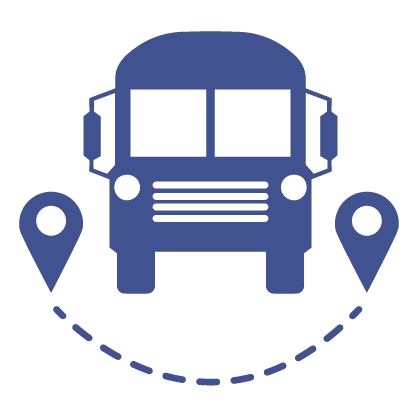 First Up
First Up
Tips for Flexibility in Routing
Wednesday, July 22, 1:00–2:00 p.m. ET
Our first session will be a discussion on what resources you already have with Traversa and how you can apply them in regard to your specific district’s guidelines. We’ll also touch on scenarios like blended on-site and remote learning schedules, how to reduce the number of students on a bus, and where to add additional stops.

Feeding America
Feeds America's hungry through a nationwide network of member food banks and engages the U.S. in the fight to end hunger.

Community Anti-Drug Coalitions of America
CADCA works to create safe, healthy, and drug-free communities. CADCA works to create safe, healthy, and drug-free communities.

Boys and Girls Club
Enables young people to reach their full potential as productive, caring, responsible citizens.

Feeding America
Feeds America's hungry through a nationwide network of member food banks and engages the U.S. in the fight to end hunger.

Community Anti-Drug Coalitions of America
CADCA works to create safe, healthy, and drug-free communities.

Boys and Girls Club
Enables young people to reach their full potential as productive, caring, responsible citizens.

Feeding America
Feeds America's hungry through a nationwide network of member food banks and engages the U.S. in the fight to end hunger.

Community Anti-Drug Coalitions of America
CADCA works to create safe, healthy, and drug-free communities.

Community Anti-Drug Coalitions of America
CADCA works to create safe, healthy, and drug-free communities.
Second One Column/Text module. You can place anything in here: embed videos, images, forms, etc.Lorem ipsum dolor sit amet, consectetur adipisicing elit, sed do eiusmod tempor incididunt ut labore et dolore magna aliqua. Ut enim ad minim veniam, quis nostrud exercitation ullamco laboris nisi ut aliquip ex ea commodo consequat. Duis aute irure dolor in reprehenderit in voluptate velit esse cillum dolore eu fugiat nulla pariatur. Excepteur sint occaecat cupidatat non proident, sunt in culpa qui officia deserunt mollit anim id est laborum.Integer posuere erat a ante venenatis dapibus posuere velit aliquet. Aenean lacinia bibendum nulla sed consectetur. Integer posuere erat a ante venenatis dapibus posuere velit aliquet. Aenean lacinia bibendum nulla sed consectetur. Vivamus sagittis lacus vel augue laoreet rutrum faucibus dolor auctor.
We're Still Connected: Infinite Visions Virtual Classes
Free recorded trainings and education now available!
Cards Module
Click to Edit
Use the Variables Section on right to change the image. Look for Cards Top Left Image, then add the URL for your image into the box provided. You can use any image from any source: TylerTech.com, Marketo Design Studio, etc.
Click to Edit
Use the Variables Section on right to change the image. Look for Cards Top Right Image, then add the URL for your image into the box provided. You can use any image from any source: TylerTech.com, Marketo Design Studio, etc.
Click to Edit
Use the Variables Section on right to change the image. Look for Cards Bottom Left Image, then add the URL for your image into the box provided. You can use any image from any source: TylerTech.com, Marketo Design Studio, etc.
Click to Edit
Use the Variables Section on right to change the image. Look for Cards Bottom Right Image, then add the URL for your image into the box provided. You can use any image from any source: TylerTech.com, Marketo Design Studio, etc.
Quote Module: PSAP consolidation has demonstrated cost savings amount political entities via shared equipment, personnel, and phisical facilities.
Donald Harpster
IT Coordinator, Stark County Sheriff's Office, Ohio
Webinar Descriptions and Past Recordings
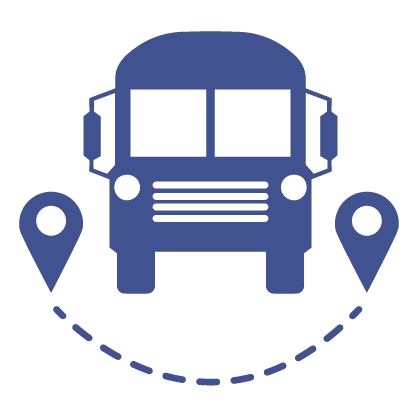
Tips for Flexibility in Routing
Wednesday, July 22, 1:00–2:00 p.m. ET
Our first session will be a discussion on what resources you already have with Traversa and how you can apply them in regard to your specific district’s guidelines. We’ll also touch on scenarios like blended on-site and remote learning schedules, how to reduce the number of students on a bus, and where to add additional stops.
How Tech Can Help with Parent Communications
Wednesday, July 29, 1:00–2:00 p.m. ET
This week will be about best practices and a hosted discussion about parent apps and tools for communicating changes to your community. We’ll show examples on how you can use Traversa + Ride 360 to notify parents of routing changes, stop changes, seating assignments, and more.
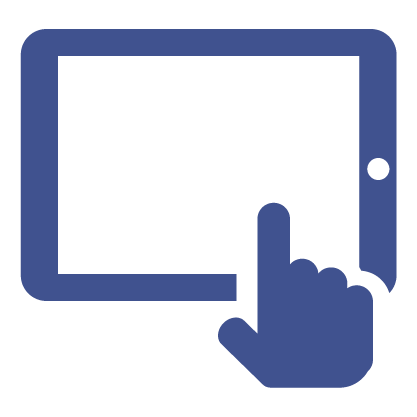
Tablet Use in the Age of COVID
Wednesday, August 5, 1:00–2:00 p.m. ET
Have you been wondering how else you can utilize tablets at your district? We’ll discuss how to use Traversa + Tyler Drive for contact tracing, student ridership, driver time and shift tracking, and for pre- and post-trip inspections.
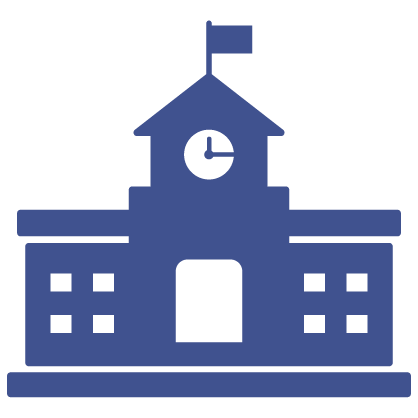
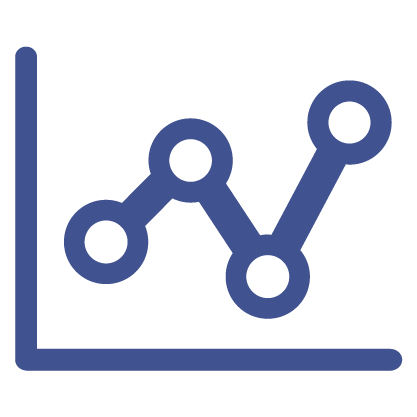


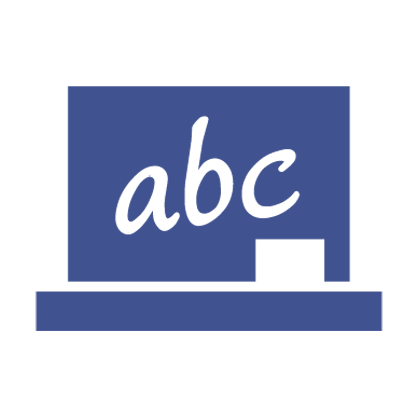

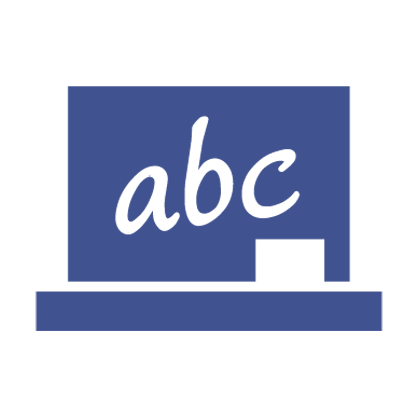


Effective Transparency and Communication Using Ride 360 and Electronic Roll Out Sheet
Tuesday, October 27, 1:00–2:00 p.m. ET
Are you looking for the best way to increase transparency and communication with parents and guardians? Let us walk you through the benefits of Traversa Ride 360 and Electronic Roll Out Sheet.
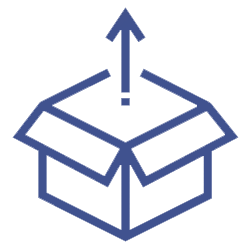
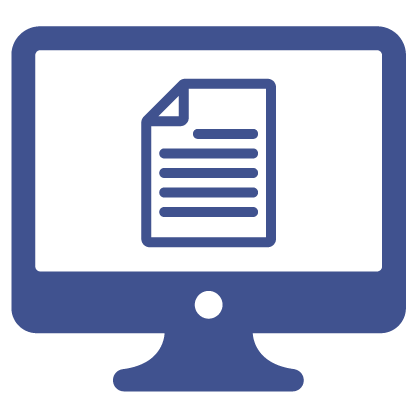

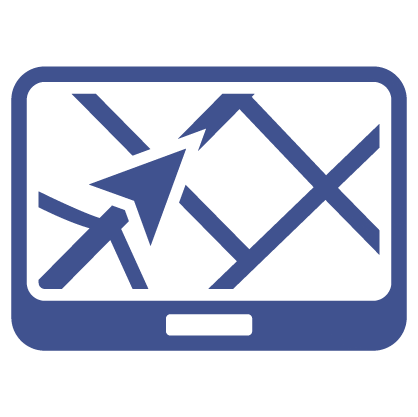
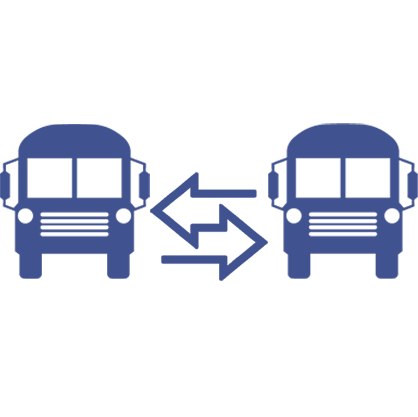
Opt In for Tyler Tech Trends Newsletter
At Tyler we try hard not to send you too many emails in any given week. However, if you want to make sure that you always receive updates on IT trends and news, please provide your email below and hit SUBMIT.
Opt In to Emails
Thank you! We received your request.
Want more information?
Change the backgound image with "Block Left Background Image" and change the color with "Block Left Color"
Download NowHave questions?
Change the backgound image with "Block Right Background Image" and change the color with "Block Right Color"
Ask a QuestionChecker Board Module: First Row
Edit the text in this module just like a Word Doc: Use italic, bold, embed images, videos, links, add or remove the button. There are 4 rows total, two are hidden by default. PLEASE NOTE: To turn on the hidden rows, use the toggles Board Third Row Section & Board Fourth Row Section Add a link to the image using the variable Board First Row Link.
View ProjectChecker Board Module: Second Row
Edit the text in this module just like a Word Doc: Use italic, bold, embed images, videos, links, add or remove the button. There are 4 rows total, two are hidden by default. PLEASE NOTE: To turn on the hidden rows, use the toggles Board Third Row Section & Board Fourth Row Section Add a link to the image using the variable Board Second Row Link.
View ProjectChecker Board Module: Third Row
Edit the text in this module just like a Word Doc: Use italic, bold, embed images, videos, links, add or remove the button. There are 4 rows total, two are hidden by default. PLEASE NOTE: To turn on the hidden rows, use the toggles Board Third Row Section & Board Fourth Row Section Add a link to the image using the variable Board Third Row Link.
View ProjectChecker Board Module: Fourth Row
Edit the text in this module just like a Word Doc: Use italic, bold, embed images, videos, links, add or remove the button. There are 4 rows total, two are hidden by default. PLEASE NOTE: To turn on the hidden rows, use the toggles Board Third Row Section & Board Fourth Row Section Add a link to the image using the variable Board Fourth Row Link.
View Project
Checker Board Module: First Row
Edit the text in this module just like a Word Doc: Use italic, bold, embed images, videos, links, add or remove the button. There are 4 rows total, two are hidden by default. PLEASE NOTE: To turn on the hidden rows, use the toggles Board Third Row Section & Board Fourth Row Section Add a link to the image using the variable Board First Row Link.
View Project
Checker Board Module: Second Row
Edit the text in this module just like a Word Doc: Use italic, bold, embed images, videos, links, add or remove the button. There are 4 rows total, two are hidden by default. PLEASE NOTE: To turn on the hidden rows, use the toggles Board Third Row Section & Board Fourth Row Section Add a link to the image using the variable Board Second Row Link.
View Project
Checker Board Module: First Row
Edit the text in this module just like a Word Doc: Use italic, bold, embed images, videos, links, add or remove the button. There are 4 rows total, two are hidden by default. PLEASE NOTE: To turn on the hidden rows, use the toggles Board Third Row Section & Board Fourth Row Section Add a link to the image using the variable Board First Row Link.
View Project
Checker Board Module: Second Row
Edit the text in this module just like a Word Doc: Use italic, bold, embed images, videos, links, add or remove the button. There are 4 rows total, two are hidden by default. PLEASE NOTE: To turn on the hidden rows, use the toggles Board Third Row Section & Board Fourth Row Section Add a link to the image using the variable Board Second Row Link.
View Project
Checker Board Module: First Row
Edit the text in this module just like a Word Doc: Use italic, bold, embed images, videos, links, add or remove the button. There are 4 rows total, two are hidden by default. PLEASE NOTE: To turn on the hidden rows, use the toggles Board Third Row Section & Board Fourth Row Section Add a link to the image using the variable Board First Row Link.
View Project
Checker Board Module: Second Row
Edit the text in this module just like a Word Doc: Use italic, bold, embed images, videos, links, add or remove the button. There are 4 rows total, two are hidden by default. PLEASE NOTE: To turn on the hidden rows, use the toggles Board Third Row Section & Board Fourth Row Section Add a link to the image using the variable Board Second Row Link.
View Project
Checker Board Module: First Row
Edit the text in this module just like a Word Doc: Use italic, bold, embed images, videos, links, add or remove the button. There are 4 rows total, two are hidden by default. PLEASE NOTE: To turn on the hidden rows, use the toggles Board Third Row Section & Board Fourth Row Section Add a link to the image using the variable Board First Row Link.
View Project
Checker Board Module: Second Row
Edit the text in this module just like a Word Doc: Use italic, bold, embed images, videos, links, add or remove the button. There are 4 rows total, two are hidden by default. PLEASE NOTE: To turn on the hidden rows, use the toggles Board Third Row Section & Board Fourth Row Section Add a link to the image using the variable Board Second Row Link.
View ProjectFooter Hero Module
Use the variable Footer Hero Image URL on the right to add your Image URL for the backgroud. Then, edit your text to match. You can change the alignment, color, style, remove the button, etc.
