
Four Ways Jails are Leveraging Technology
to Create Efficiencies for Staff
Cultivating An Intentional Online Case Experience
Wednesday, March 1
Creating an easy to use online case experience could be the solution your court needs to grow compliance rates while simultaneously weeding out unnecessarily long wait times at the courthouse. Hear from courts who are growing operational efficiencies by giving instant and secure access to cases online rather than having people wait in line

Feeding America
Feeds America's hungry through a nationwide network of member food banks and engages the U.S. in the fight to end hunger.

Community Anti-Drug Coalitions of America
CADCA works to create safe, healthy, and drug-free communities. CADCA works to create safe, healthy, and drug-free communities.

Mike Laughlin
Client Executive, Enterprise Supervision
Tyler Technologies

Robert Ambroselli
Client Executive, Enterprise Supervision
Tyler Technologies

Jack Martin
Client Executive, Enterprise Supervision
Tyler Technologies

Robert Ambroselli
Client Executive, Enterprise Supervision
Tyler Technologies

Mike Laughlin
Client Executive, Enterprise Supervision
Tyler Technologies

Robert Ambroselli
Client Executive, Enterprise Supervision
Tyler Technologies

Jack Martin
Client Executive, Enterprise Supervision
Tyler Technologies
Have questions? Want more information?
Cards Module

Click to Edit
Use the Variables Section on right to change the image. Look for Cards Top Left Image, then add the URL for your image into the box provided. You can use any image from any source: TylerTech.com, Marketo Design Studio, etc.

Click to Edit
Use the Variables Section on right to change the image. Look for Cards Top Right Image, then add the URL for your image into the box provided. You can use any image from any source: TylerTech.com, Marketo Design Studio, etc.

Click to Edit
Use the Variables Section on right to change the image. Look for Cards Bottom Left Image, then add the URL for your image into the box provided. You can use any image from any source: TylerTech.com, Marketo Design Studio, etc.

Click to Edit
Use the Variables Section on right to change the image. Look for Cards Bottom Right Image, then add the URL for your image into the box provided. You can use any image from any source: TylerTech.com, Marketo Design Studio, etc.
Quote Module: PSAP consolidation has demonstrated cost savings amount political entities via shared equipment, personnel, and phisical facilities.
Donald Harpster
IT Coordinator, Stark County Sheriff's Office, Ohio
Light Jumbotron
There are 4 Options for Dot Color on This Module: Blue, Black, White, and None
Edit the text in this module just like a Word Doc: Use italic, bold, embed images, videos, links, add or remove the button. Functions just like the Tagline module.
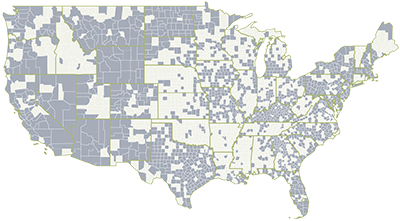
Got questions? Contact us.
Thursday, November 7, 2024
11 a.m. PT / 1 p.m. CT / 2 p.m. ET
Jails across the country are facing increased scrutiny and new legislation that demands greater accountability, improved safety, and operational efficiency. In this webinar, we’ll explore how four key technology solutions are helping jails stay ahead of these challenges. From mobile access to inmate data to advanced facial recognition at intake and release, you’ll learn how these tools are transforming jail operations.
You’ll get insights that are transforming the way jails operate, including:
- How real-time data access and mobile solutions reduce liability and support smarter, faster decisions
- Streamlining warrant searches with NCIC Link Integration to minimize errors and eliminate manual data entry
- Using facial recognition at intake and release to increase security and reduce the risk of mistaken releases
- Leveraging reporting and data visualization to empower staff with actionable insights
Your Presenter:
 |
| Anita Jones Senior Product Manager Tyler Technologies |
REGISTER TODAY
Your registration is confirmed! Please check your email for details from GoToWebinar. For questions, contact [email protected]. Thank you.
Want more information?
Change the backgound image with "Block Left Background Image" and change the color with "Block Left Color"
Download NowHave questions?
Change the backgound image with "Block Right Background Image" and change the color with "Block Right Color"
Ask a QuestionChecker Board Module: First Row
Edit the text in this module just like a Word Doc: Use italic, bold, embed images, videos, links, add or remove the button. There are 4 rows total, two are hidden by default. PLEASE NOTE: To turn on the hidden rows, use the toggles Board Third Row Section & Board Fourth Row Section Add a link to the image using the variable Board First Row Link.
View ProjectChecker Board Module: Second Row
Edit the text in this module just like a Word Doc: Use italic, bold, embed images, videos, links, add or remove the button. There are 4 rows total, two are hidden by default. PLEASE NOTE: To turn on the hidden rows, use the toggles Board Third Row Section & Board Fourth Row Section Add a link to the image using the variable Board Second Row Link.
View ProjectChecker Board Module: Third Row
Edit the text in this module just like a Word Doc: Use italic, bold, embed images, videos, links, add or remove the button. There are 4 rows total, two are hidden by default. PLEASE NOTE: To turn on the hidden rows, use the toggles Board Third Row Section & Board Fourth Row Section Add a link to the image using the variable Board Third Row Link.
View ProjectChecker Board Module: Fourth Row
Edit the text in this module just like a Word Doc: Use italic, bold, embed images, videos, links, add or remove the button. There are 4 rows total, two are hidden by default. PLEASE NOTE: To turn on the hidden rows, use the toggles Board Third Row Section & Board Fourth Row Section Add a link to the image using the variable Board Fourth Row Link.
View Project
Checker Board Module: First Row
Edit the text in this module just like a Word Doc: Use italic, bold, embed images, videos, links, add or remove the button. There are 4 rows total, two are hidden by default. PLEASE NOTE: To turn on the hidden rows, use the toggles Board Third Row Section & Board Fourth Row Section Add a link to the image using the variable Board First Row Link.
View Project
Checker Board Module: Second Row
Edit the text in this module just like a Word Doc: Use italic, bold, embed images, videos, links, add or remove the button. There are 4 rows total, two are hidden by default. PLEASE NOTE: To turn on the hidden rows, use the toggles Board Third Row Section & Board Fourth Row Section Add a link to the image using the variable Board Second Row Link.
View Project
Checker Board Module: First Row
Edit the text in this module just like a Word Doc: Use italic, bold, embed images, videos, links, add or remove the button. There are 4 rows total, two are hidden by default. PLEASE NOTE: To turn on the hidden rows, use the toggles Board Third Row Section & Board Fourth Row Section Add a link to the image using the variable Board First Row Link.
View Project
Checker Board Module: Second Row
Edit the text in this module just like a Word Doc: Use italic, bold, embed images, videos, links, add or remove the button. There are 4 rows total, two are hidden by default. PLEASE NOTE: To turn on the hidden rows, use the toggles Board Third Row Section & Board Fourth Row Section Add a link to the image using the variable Board Second Row Link.
View Project
Checker Board Module: First Row
Edit the text in this module just like a Word Doc: Use italic, bold, embed images, videos, links, add or remove the button. There are 4 rows total, two are hidden by default. PLEASE NOTE: To turn on the hidden rows, use the toggles Board Third Row Section & Board Fourth Row Section Add a link to the image using the variable Board First Row Link.
View Project
Checker Board Module: Second Row
Edit the text in this module just like a Word Doc: Use italic, bold, embed images, videos, links, add or remove the button. There are 4 rows total, two are hidden by default. PLEASE NOTE: To turn on the hidden rows, use the toggles Board Third Row Section & Board Fourth Row Section Add a link to the image using the variable Board Second Row Link.
View Project
Checker Board Module: First Row
Edit the text in this module just like a Word Doc: Use italic, bold, embed images, videos, links, add or remove the button. There are 4 rows total, two are hidden by default. PLEASE NOTE: To turn on the hidden rows, use the toggles Board Third Row Section & Board Fourth Row Section Add a link to the image using the variable Board First Row Link.
View Project
Checker Board Module: Second Row
Edit the text in this module just like a Word Doc: Use italic, bold, embed images, videos, links, add or remove the button. There are 4 rows total, two are hidden by default. PLEASE NOTE: To turn on the hidden rows, use the toggles Board Third Row Section & Board Fourth Row Section Add a link to the image using the variable Board Second Row Link.
View ProjectFooter Hero Module
Use the variable Footer Hero Image URL on the right to add your Image URL for the backgroud. Then, edit your text to match. You can change the alignment, color, style, remove the button, etc.
