
Hero - Jumbotron Module
Use the variable Hero Jumbotron Image URL on the right to add your Image URL for the backgroud. Then, edit your text to match. You can change the alignment, color, style, remove the button, etc.
Tagline Module
There are 4 Options for Dot Color on This Module: Blue, Black, White, and None
![]()
Edit this module just like a Word Doc: Use italic, bold, embed images, videos, links, alignment, add or remove the button.
Shifting From In-Person to Virtual Court in Less Than 24 Hours
Tyler Virtual Court is hosted on Amazon Web Services (AWS) and deployed in the cloud, which means there’s no need for onsite personnel. It also meant Alvin could implement the solution in less than 24 hours.
“Because of the fast deployment of Tyler Virtual Court on AWS, we were able to shift immediately from in-person hearings to online without any problems due to the incredible tech support we received from Tyler Technologies,” says Cates. “This application integrates with our existing Tyler case management system, which made things much easier.”
Additionally, the city broadcasts all virtual court dockets on its website to remain in compliance with state mandates for holding open court, and it is now in the process of completely converting to virtual court and stopping in-person hearings.
Eliminating the Backlog of 800 Cases
Court staff are able perform their tasks from home on laptops or other devices. As a result, the city quickly caught up with its workload during the shutdown.
“We can do everything online, whether it’s a judge arraigning a case or administrators processing case information,” Cates says. “Once we started using Tyler Virtual Court, we quickly eliminated our backlog of 800 cases, and we kept new cases moving forward.”
The integration with the court’s existing software also reduces the duplication of work. For example, a participating defendant can update contact information in Tyler Virtual Court and the changes would immediately be reflected in the CMS.
Reducing the Failure-to-Appear Rate by 60%
In addition to assisting in immediate social distancing protocols, Cates said long term Tyler Virtual Court will give defendants a more convenient way to attend court hearings. For example, defendants in traffic violation cases can resolve them without having to physically enter the court. Defendants can even attend arraignment hearings from their cars, using their mobile devices to join online.
“For defendants, we have seen a 60% decrease in the failure-to-appear rate because of the convenience of virtual court,” says Cates.
The City of Alvin also experienced a decrease in case resets, which happen when defendants have conflicting appointments.
“Resets are going down, and this solution also makes it easy for our staff to make changes to court dockets quickly when resets do occur,” Cates said.
Saving Thousands of Dollars Annually
Using Tyler Virtual Court, the City of Alvin spends less money on paper-based manual processes, staff hours, and additional in-person security.
“We saved $1,200 in the first few months of implementing Tyler Virtual Court, and we’re now seeing ongoing cost savings from reduced travel time and failure-to-appear charges,” says Cates.

Feeding America
Feeds America's hungry through a nationwide network of member food banks and engages the U.S. in the fight to end hunger.

Community Anti-Drug Coalitions of America
CADCA works to create safe, healthy, and drug-free communities. CADCA works to create safe, healthy, and drug-free communities.

Boys and Girls Club
Enables young people to reach their full potential as productive, caring, responsible citizens.

Feeding America
Feeds America's hungry through a nationwide network of member food banks and engages the U.S. in the fight to end hunger.

Community Anti-Drug Coalitions of America
CADCA works to create safe, healthy, and drug-free communities.

Boys and Girls Club
Enables young people to reach their full potential as productive, caring, responsible citizens.

Feeding America
Feeds America's hungry through a nationwide network of member food banks and engages the U.S. in the fight to end hunger.

Community Anti-Drug Coalitions of America
CADCA works to create safe, healthy, and drug-free communities.

Community Anti-Drug Coalitions of America
CADCA works to create safe, healthy, and drug-free communities.
Second One Column/Text module. You can place anything in here: embed videos, images, forms, etc.Lorem ipsum dolor sit amet, consectetur adipisicing elit, sed do eiusmod tempor incididunt ut labore et dolore magna aliqua. Ut enim ad minim veniam, quis nostrud exercitation ullamco laboris nisi ut aliquip ex ea commodo consequat. Duis aute irure dolor in reprehenderit in voluptate velit esse cillum dolore eu fugiat nulla pariatur. Excepteur sint occaecat cupidatat non proident, sunt in culpa qui officia deserunt mollit anim id est laborum.Integer posuere erat a ante venenatis dapibus posuere velit aliquet. Aenean lacinia bibendum nulla sed consectetur. Integer posuere erat a ante venenatis dapibus posuere velit aliquet. Aenean lacinia bibendum nulla sed consectetur. Vivamus sagittis lacus vel augue laoreet rutrum faucibus dolor auctor.
Watch a Full Recorded Demo
Cards Module
Click to Edit
Use the Variables Section on right to change the image. Look for Cards Top Left Image, then add the URL for your image into the box provided. You can use any image from any source: TylerTech.com, Marketo Design Studio, etc.
Click to Edit
Use the Variables Section on right to change the image. Look for Cards Top Right Image, then add the URL for your image into the box provided. You can use any image from any source: TylerTech.com, Marketo Design Studio, etc.
Click to Edit
Use the Variables Section on right to change the image. Look for Cards Bottom Left Image, then add the URL for your image into the box provided. You can use any image from any source: TylerTech.com, Marketo Design Studio, etc.
Click to Edit
Use the Variables Section on right to change the image. Look for Cards Bottom Right Image, then add the URL for your image into the box provided. You can use any image from any source: TylerTech.com, Marketo Design Studio, etc.
Quote Module: PSAP consolidation has demonstrated cost savings amount political entities via shared equipment, personnel, and phisical facilities.
Donald Harpster
IT Coordinator, Stark County Sheriff's Office, Ohio
Light Jumbotron
There are 4 Options for Dot Color on This Module: Blue, Black, White, and None
Edit the text in this module just like a Word Doc: Use italic, bold, embed images, videos, links, add or remove the button. Functions just like the Tagline module.
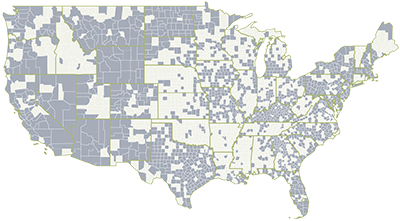
Got questions? Contact us.
Software Solutions For Municipal Courts
Reinvest lost time and taxpayers’ dollars into technology that streamlines processes, eliminate mountains of paperwork, and ultimately help your municipal court run more efficiently while expanding access to justice.
Here a just a few of the tools Tyler Technologies offers municipal courts:
Case Management System
Simplify overloaded court calendar, reduce processing times for defendant notices, and effectively respond to increasingly crowded courtrooms and payment windows with a software solution specifically designed to navigate the challenges local courts face every day.
Virtual Court
More than just a video stream, Tyler's virtual court solution intentionally integrates with its CMS to provide a seamless process for court staff and defendants. Because it was built for courts, the platform provides ease of use and a more secure data management process than other video options available for the general public.
Case Resolution Tools
Empower citizens to truly take ownership of their court experience by providing easy access to information. From the moment a case lands on your docket until the final payment is received, these tools work together to help courts resolve cases quickly and efficiently.
Request a demo of any of these tools by filling out the form.
REQUEST A LIVE DEMO
See the tools in action!
Thank you for reaching out. Check your email for details.
Want more information?
Change the backgound image with "Block Left Background Image" and change the color with "Block Left Color"
Download NowHave questions?
Change the backgound image with "Block Right Background Image" and change the color with "Block Right Color"
Ask a QuestionChecker Board Module: First Row
Edit the text in this module just like a Word Doc: Use italic, bold, embed images, videos, links, add or remove the button. There are 4 rows total, two are hidden by default. PLEASE NOTE: To turn on the hidden rows, use the toggles Board Third Row Section & Board Fourth Row Section Add a link to the image using the variable Board First Row Link.
View ProjectChecker Board Module: Second Row
Edit the text in this module just like a Word Doc: Use italic, bold, embed images, videos, links, add or remove the button. There are 4 rows total, two are hidden by default. PLEASE NOTE: To turn on the hidden rows, use the toggles Board Third Row Section & Board Fourth Row Section Add a link to the image using the variable Board Second Row Link.
View ProjectChecker Board Module: Third Row
Edit the text in this module just like a Word Doc: Use italic, bold, embed images, videos, links, add or remove the button. There are 4 rows total, two are hidden by default. PLEASE NOTE: To turn on the hidden rows, use the toggles Board Third Row Section & Board Fourth Row Section Add a link to the image using the variable Board Third Row Link.
View ProjectChecker Board Module: Fourth Row
Edit the text in this module just like a Word Doc: Use italic, bold, embed images, videos, links, add or remove the button. There are 4 rows total, two are hidden by default. PLEASE NOTE: To turn on the hidden rows, use the toggles Board Third Row Section & Board Fourth Row Section Add a link to the image using the variable Board Fourth Row Link.
View Project
Checker Board Module: First Row
Edit the text in this module just like a Word Doc: Use italic, bold, embed images, videos, links, add or remove the button. There are 4 rows total, two are hidden by default. PLEASE NOTE: To turn on the hidden rows, use the toggles Board Third Row Section & Board Fourth Row Section Add a link to the image using the variable Board First Row Link.
View Project
Checker Board Module: Second Row
Edit the text in this module just like a Word Doc: Use italic, bold, embed images, videos, links, add or remove the button. There are 4 rows total, two are hidden by default. PLEASE NOTE: To turn on the hidden rows, use the toggles Board Third Row Section & Board Fourth Row Section Add a link to the image using the variable Board Second Row Link.
View Project
Checker Board Module: First Row
Edit the text in this module just like a Word Doc: Use italic, bold, embed images, videos, links, add or remove the button. There are 4 rows total, two are hidden by default. PLEASE NOTE: To turn on the hidden rows, use the toggles Board Third Row Section & Board Fourth Row Section Add a link to the image using the variable Board First Row Link.
View Project
Checker Board Module: Second Row
Edit the text in this module just like a Word Doc: Use italic, bold, embed images, videos, links, add or remove the button. There are 4 rows total, two are hidden by default. PLEASE NOTE: To turn on the hidden rows, use the toggles Board Third Row Section & Board Fourth Row Section Add a link to the image using the variable Board Second Row Link.
View Project
Checker Board Module: First Row
Edit the text in this module just like a Word Doc: Use italic, bold, embed images, videos, links, add or remove the button. There are 4 rows total, two are hidden by default. PLEASE NOTE: To turn on the hidden rows, use the toggles Board Third Row Section & Board Fourth Row Section Add a link to the image using the variable Board First Row Link.
View Project
Checker Board Module: Second Row
Edit the text in this module just like a Word Doc: Use italic, bold, embed images, videos, links, add or remove the button. There are 4 rows total, two are hidden by default. PLEASE NOTE: To turn on the hidden rows, use the toggles Board Third Row Section & Board Fourth Row Section Add a link to the image using the variable Board Second Row Link.
View Project
Checker Board Module: First Row
Edit the text in this module just like a Word Doc: Use italic, bold, embed images, videos, links, add or remove the button. There are 4 rows total, two are hidden by default. PLEASE NOTE: To turn on the hidden rows, use the toggles Board Third Row Section & Board Fourth Row Section Add a link to the image using the variable Board First Row Link.
View Project
Checker Board Module: Second Row
Edit the text in this module just like a Word Doc: Use italic, bold, embed images, videos, links, add or remove the button. There are 4 rows total, two are hidden by default. PLEASE NOTE: To turn on the hidden rows, use the toggles Board Third Row Section & Board Fourth Row Section Add a link to the image using the variable Board Second Row Link.
View ProjectFooter Hero Module
Use the variable Footer Hero Image URL on the right to add your Image URL for the backgroud. Then, edit your text to match. You can change the alignment, color, style, remove the button, etc.