
Enterprise ERP Webinar
Recording Library
One Column/Text module. This is indended as the main text block of the landing page. You can place anything in here: Use italic, bold, embed videos, images, forms, etc. You could even hide all the other modules and create a custom page using just this module.

Feeding America
Feeds America's hungry through a nationwide network of member food banks and engages the U.S. in the fight to end hunger.

Community Anti-Drug Coalitions of America
CADCA works to create safe, healthy, and drug-free communities. CADCA works to create safe, healthy, and drug-free communities.

Boys and Girls Club
Enables young people to reach their full potential as productive, caring, responsible citizens.

Feeding America
Feeds America's hungry through a nationwide network of member food banks and engages the U.S. in the fight to end hunger.

Community Anti-Drug Coalitions of America
CADCA works to create safe, healthy, and drug-free communities.

Boys and Girls Club
Enables young people to reach their full potential as productive, caring, responsible citizens.

Feeding America
Feeds America's hungry through a nationwide network of member food banks and engages the U.S. in the fight to end hunger.

Community Anti-Drug Coalitions of America
CADCA works to create safe, healthy, and drug-free communities.

Community Anti-Drug Coalitions of America
CADCA works to create safe, healthy, and drug-free communities.
Second One Column/Text module. You can place anything in here: embed videos, images, forms, etc.Lorem ipsum dolor sit amet, consectetur adipisicing elit, sed do eiusmod tempor incididunt ut labore et dolore magna aliqua. Ut enim ad minim veniam, quis nostrud exercitation ullamco laboris nisi ut aliquip ex ea commodo consequat. Duis aute irure dolor in reprehenderit in voluptate velit esse cillum dolore eu fugiat nulla pariatur. Excepteur sint occaecat cupidatat non proident, sunt in culpa qui officia deserunt mollit anim id est laborum.Integer posuere erat a ante venenatis dapibus posuere velit aliquet. Aenean lacinia bibendum nulla sed consectetur. Integer posuere erat a ante venenatis dapibus posuere velit aliquet. Aenean lacinia bibendum nulla sed consectetur. Vivamus sagittis lacus vel augue laoreet rutrum faucibus dolor auctor.
View the current client webinar schedule
Cards Module
Click to Edit
Use the Variables Section on right to change the image. Look for Cards Top Left Image, then add the URL for your image into the box provided. You can use any image from any source: TylerTech.com, Marketo Design Studio, etc.
Click to Edit
Use the Variables Section on right to change the image. Look for Cards Top Right Image, then add the URL for your image into the box provided. You can use any image from any source: TylerTech.com, Marketo Design Studio, etc.
Click to Edit
Use the Variables Section on right to change the image. Look for Cards Bottom Left Image, then add the URL for your image into the box provided. You can use any image from any source: TylerTech.com, Marketo Design Studio, etc.
Click to Edit
Use the Variables Section on right to change the image. Look for Cards Bottom Right Image, then add the URL for your image into the box provided. You can use any image from any source: TylerTech.com, Marketo Design Studio, etc.
Quote Module: PSAP consolidation has demonstrated cost savings amount political entities via shared equipment, personnel, and phisical facilities.
Donald Harpster
IT Coordinator, Stark County Sheriff's Office, Ohio
Light Jumbotron
There are 4 Options for Dot Color on This Module: Blue, Black, White, and None
Edit the text in this module just like a Word Doc: Use italic, bold, embed images, videos, links, add or remove the button. Functions just like the Tagline module.
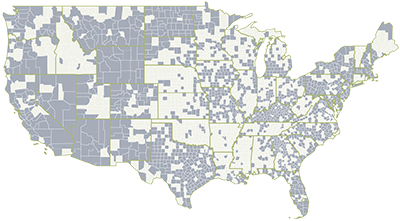
Got questions? Contact us.
Promotion Module
Edit the text in this module just like a Word Doc: Use italic, bold, embed images, videos, links, add or remove the button. To change the form, just click the Promo Form Title and Promotion Form content blocks to edit. PLEASE NOTE:
To change the confirmation message on the form, look for the variable
Promo Form Confirmation.
You can also change the Dot color by using the variable Promotion Dots Color

Open Finance
Move away from siloed financial systems and create a central repository of data that can be accessed and understood by any level of user giving them insight into how the government is collecting and spending tax revenues.

Open Data & Citizen Engagement
Ensure your open data program is on the path to success and sustainability. Our Open Data & Citizen Engagement solutions will enable you to go beyond open data, tell your story to your citizens and show data in the right context.

Open Performance
Socrata Open Performance helps governments identify specific, measurable goals founded on actual data to help them become more operationally efficient, effectively meet constituent needs, and create economic growth in their communities.
Webinar Layout Enabling Infinite Reuse of Data
Edit the text in this module just like a Word Doc: Use italic, bold, embed images, videos, links, add or remove a button. Lorem ipsum dolor sit amet, consectetur adipisicing elit, sed do eiusmod tempor incididunt ut labore et dolore magna aliqua. Ut enim ad minim veniam, quis nostrud exercitation ullamco laboris nisi ut aliquip ex ea commodo consequat. Duis aute irure dolor in reprehenderit in voluptate velit esse cillum dolore eu fugiat nulla pariatur. Excepteur sint occaecat cupidatat non proident, sunt in culpa qui officia deserunt mollit anim id est laborum.
Meet the Speakers

Saf Rabah
VP of Product Strategy, Data & Insights
Tyler Technologies
[email protected]

Oliver Wise
Director of Data Academy
Tyler Technologies
[email protected]
Promo Form Title
Thank you for reaching out. Check your email for details.
Want more information?
Change the backgound image with "Block Left Background Image" and change the color with "Block Left Color"
Download NowHave questions?
Change the backgound image with "Block Right Background Image" and change the color with "Block Right Color"
Ask a QuestionChecker Board Module: First Row
Edit the text in this module just like a Word Doc: Use italic, bold, embed images, videos, links, add or remove the button. There are 4 rows total, two are hidden by default. PLEASE NOTE: To turn on the hidden rows, use the toggles Board Third Row Section & Board Fourth Row Section Add a link to the image using the variable Board First Row Link.
View ProjectChecker Board Module: Second Row
Edit the text in this module just like a Word Doc: Use italic, bold, embed images, videos, links, add or remove the button. There are 4 rows total, two are hidden by default. PLEASE NOTE: To turn on the hidden rows, use the toggles Board Third Row Section & Board Fourth Row Section Add a link to the image using the variable Board Second Row Link.
View ProjectChecker Board Module: Third Row
Edit the text in this module just like a Word Doc: Use italic, bold, embed images, videos, links, add or remove the button. There are 4 rows total, two are hidden by default. PLEASE NOTE: To turn on the hidden rows, use the toggles Board Third Row Section & Board Fourth Row Section Add a link to the image using the variable Board Third Row Link.
View ProjectChecker Board Module: Fourth Row
Edit the text in this module just like a Word Doc: Use italic, bold, embed images, videos, links, add or remove the button. There are 4 rows total, two are hidden by default. PLEASE NOTE: To turn on the hidden rows, use the toggles Board Third Row Section & Board Fourth Row Section Add a link to the image using the variable Board Fourth Row Link.
View ProjectIncrease Your Organization’s Purchasing Power While Improving Employee and Vendor Satisfaction
Save accounts payable staff time with Vendor Access. This solution empowers vendors to answer their own questions, attach documents, and edit profile information. Coupled with the Bid Management module, they can also respond to bids online. Whether a vendor is seeking or placing a bid, or checking current and past purchase order detail, they are provided with access to key information and business records conveniently and securely.
With Vendor Access, requestors can create a virtual shopping cart on the vendor’s website which is then automatically pulled back into Requisitions. This easy flow of information ensures that all your purchasing requirements and needs are met while improving the purchasing power of your organization.

Checker Board Module: Second Row
Edit the text in this module just like a Word Doc: Use italic, bold, embed images, videos, links, add or remove the button. There are 4 rows total, two are hidden by default. PLEASE NOTE: To turn on the hidden rows, use the toggles Board Third Row Section & Board Fourth Row Section Add a link to the image using the variable Board Second Row Link.
View Project
Checker Board Module: First Row
Edit the text in this module just like a Word Doc: Use italic, bold, embed images, videos, links, add or remove the button. There are 4 rows total, two are hidden by default. PLEASE NOTE: To turn on the hidden rows, use the toggles Board Third Row Section & Board Fourth Row Section Add a link to the image using the variable Board First Row Link.
View Project
Checker Board Module: Second Row
Edit the text in this module just like a Word Doc: Use italic, bold, embed images, videos, links, add or remove the button. There are 4 rows total, two are hidden by default. PLEASE NOTE: To turn on the hidden rows, use the toggles Board Third Row Section & Board Fourth Row Section Add a link to the image using the variable Board Second Row Link.
View Project
Checker Board Module: First Row
Edit the text in this module just like a Word Doc: Use italic, bold, embed images, videos, links, add or remove the button. There are 4 rows total, two are hidden by default. PLEASE NOTE: To turn on the hidden rows, use the toggles Board Third Row Section & Board Fourth Row Section Add a link to the image using the variable Board First Row Link.
View Project
Checker Board Module: Second Row
Edit the text in this module just like a Word Doc: Use italic, bold, embed images, videos, links, add or remove the button. There are 4 rows total, two are hidden by default. PLEASE NOTE: To turn on the hidden rows, use the toggles Board Third Row Section & Board Fourth Row Section Add a link to the image using the variable Board Second Row Link.
View Project
Checker Board Module: First Row
Edit the text in this module just like a Word Doc: Use italic, bold, embed images, videos, links, add or remove the button. There are 4 rows total, two are hidden by default. PLEASE NOTE: To turn on the hidden rows, use the toggles Board Third Row Section & Board Fourth Row Section Add a link to the image using the variable Board First Row Link.
View Project
Checker Board Module: Second Row
Edit the text in this module just like a Word Doc: Use italic, bold, embed images, videos, links, add or remove the button. There are 4 rows total, two are hidden by default. PLEASE NOTE: To turn on the hidden rows, use the toggles Board Third Row Section & Board Fourth Row Section Add a link to the image using the variable Board Second Row Link.
View ProjectFooter Hero Module
Use the variable Footer Hero Image URL on the right to add your Image URL for the backgroud. Then, edit your text to match. You can change the alignment, color, style, remove the button, etc.